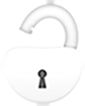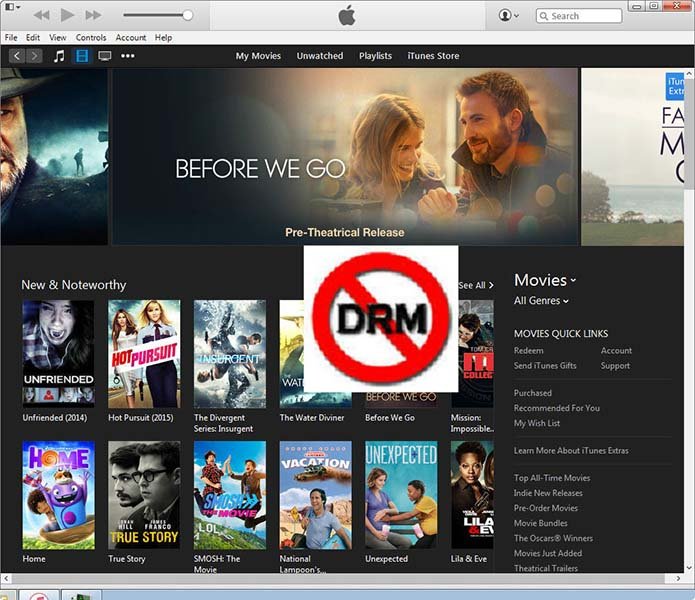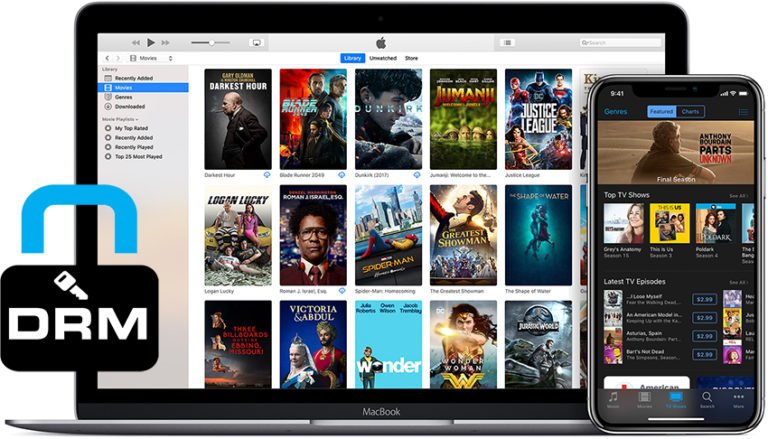iTunes M4V Converter
DRmare M4V Converter is a powerful yet easy-to-use DRM M4V converter, which enables you to convert DRM M4V to MP4, M4V to MOV, AVI, VOB, WMV, extract audio from iTunes M4V video and convert to MP3, AAC, WMA, etc.
With the advanced DRM decrypting technique, M4V Converter can remove DRM from iTunes purchased and rent movies, TV shows, and music videos so that you can play them on iPhone, iPad, Apple TV, Samsung, and other mobile devices without limitation.

Why We Need a DRM M4V Converter?
Videos purchased or rented from iTunes are usually in M4V format with DRM-protected, which means that you can only play them on Apple products like iTunes, iPhone, iPad, iPod, etc. However, if you want to watch iTunes movies, TV shows other devices like Android smartphone and tablets, PS3, Zune, PSP, etc., you need to first remove DRM from M4V and convert iTunes M4V to the compatible format like MP4, MOV, AVI, WMV, etc. so that you can freely enjoy your purchased iTunes M4V videos without any limitation.
Features of iTunes DRM Converter
M4V DRM Removal
Special DRM removal tool for iTunes M4V videos that can break DRM restrictions from iTunes movies and TV shows, music videos rentals, and purchases.
Convert iTunes M4V
Convert iTunes M4V video and other DRM-free videos to MP4, M4V, MOV, AVI, WMV, MP3, M4A, etc., for playing back without limitation.
Various Devices Playback
Play iTunes DRM-ed M4V videos on any devices like Apple TV, iPhone, iPad, Galaxy, Xbox, PlayStation, as well as Smart TV.
How to Losslessly Convert DRM iTunes M4V Videos to DRM-free Formats on Mac / PC?
If you have a large collection of movies, TV shows, music videos you’ve purchased or rented from iTunes, you can use DRmare M4V Converter to remove DRM protection and convert iTunes M4V to MP4 for playback them on devices such as Samsung smartphone / tablet, Google Nexus, Windows phone, Xbox, Playstation, smart TVs, and so on. Just follow the steps as below and get started.
Step 1. Download DRmare M4V Converter for Mac / PC
DRmare M4V Converter offers Windows and Mac versions that compatible with Windows 10/8/7/Vista/XP, Mac OS X 10.12 (macOS Sierra) – 10.8.
Tips: If your Mac is running the latest macOS Mojave or High Sierra, you can follow the guide on how to remove DRM from iTunes movies on macOS Mojave / High Sierra?
Step 2. Import iTunes M4V Videos
You can import iTunes M4V movies to M4V Converter by the simple drag and drop method, or by clicking the Add button to browse and choose M4V video files.

Step 3. Customize output settings
After loading iTunes m4V videos, you can personalize the output video by setting output formats, output folders, audio tracks and subtitles, etc.

- You can select MP4, HD MP4, MOV, MPEG, WebM, MKV, AVI and Galaxy, Nexus, HTC, LG, etc., as output file.
- In addition, you can click the small gear icon on the format and customize the video parameters, like video codec, bit rate, size, etc. according to your own needs.
- Of course, you can edit/trim/cut/adjust your video parameters too, just click the editing icon.
Step 4. Convert iTunes M4V to MP4
Once you’ve finished the settings, press “Convert” button to start removing DRM protection from iTunes M4V videos and convert M4V to MP4 format and other DRM-free videos or audio formats.
Wait a while until the conversion is done. You can click the ‘History’ button to locate the converted MP4 file.

Step 5. Play DRM-free iTunes movies on any device
Now you can play the DRM-free iTunes movies and TV shows on any device for watching without any restriction. Just connect your Samsung phone/Tab, Google Nexus, LG, Playstation, etc., and transfer iTunes movie to your Samsung S8/S9 or other target devices and play freely.