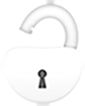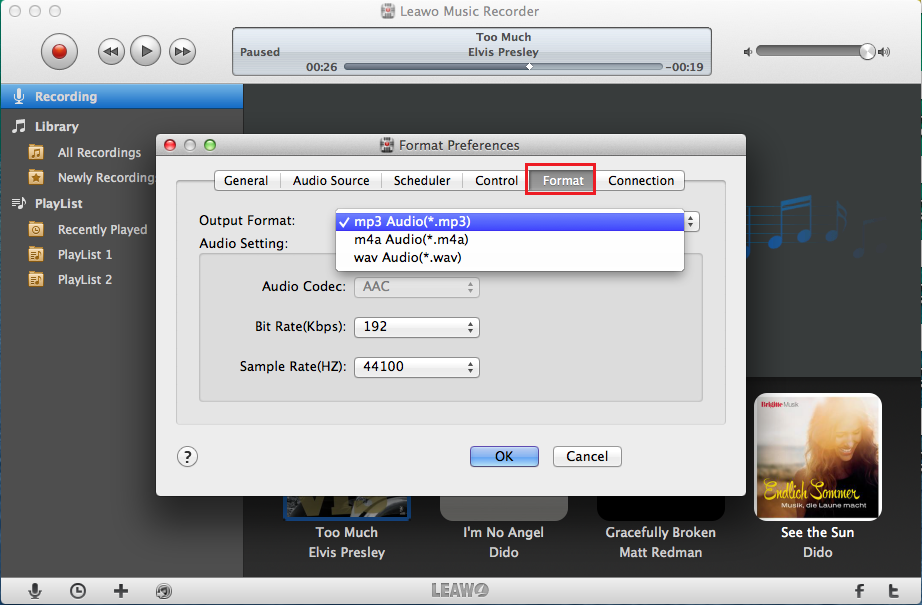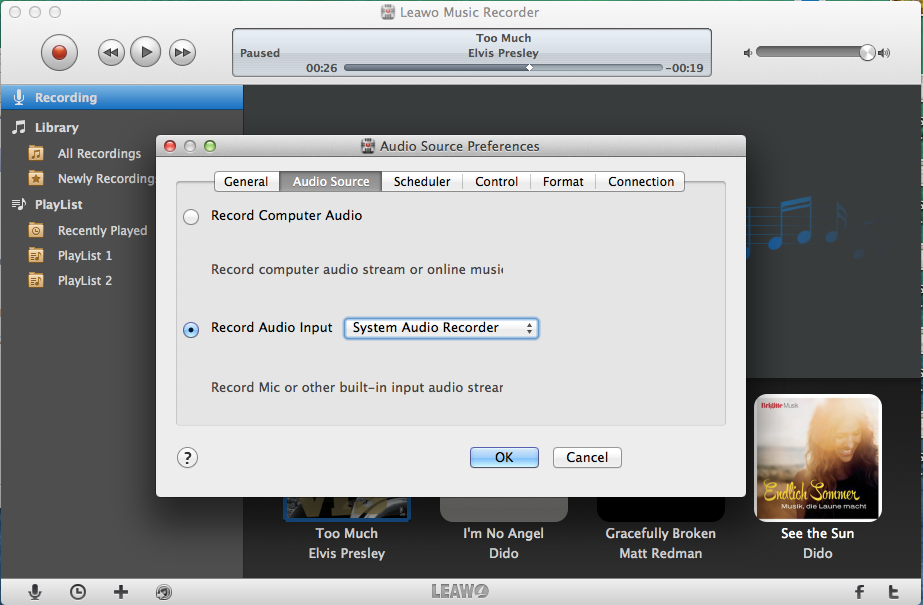Streaming Audio Recorder
Streaming Audio Recorder is a professional music recording software program that lets you record free music from any built-in input audio, computer audio, and online music sources, like YouTube, Spotify, AOL Music, Last.FM, etc., and then save in MP3 or WAV format with lossless quality.

Record Online Streaming Audio to MP3
The best streaming audio recorder for Windows 10 and macOS users to record live audio stream with 100% original quality retained.
Capture Music from Any Source
Streaming Audio Recorder is a professional music recording software that helps you to record music from any source and get music for free on Windows and Mac.
The music recorder can record the audio stream from Built-in Microphone, Built-in Input, and Greaty System Audio, Computer Audio, and Online Music stream to MP3, WAV, and M4A audio files with output audio Bit Rate and Sample Rate adjustable.
Manage Audio Recordings
Apart from recording streaming audio on your computer, this music recorder also enables you to manage recorded audio files on Mac/Windows computer for better enjoyment.
Flexible Music Recording Options
As one of the most powerful and innovative music recording software, the streaming audio recorder provides various kinds of basic settings like Task Scheduler, Audio Source, Output Format, etc. for your music customization. It helps you capture any music files with original quality and customized settings.
Better Music Recording Experience
Streaming Audio Recorder is user friendly with multiple bonuses and side features. All of these bonus features add more fun for music recording.
How it Works
Music Recorder offers an intuitive Interface and simple 2-step operation procedure: finish program settings and start recording.
1. Set Audio Source
Run Streaming Audio Recorder and set the audio source by clicking the “Audio Source” button. In the Audio Source Preference window, choose to record audio files from Built-in audio (Built-in Microphone, Built-in input, and Greatdy System Audio) and Computer Audio (Computer Audio Stream and Online Music).
2. Set Output Format and Location
Switch to the “Format” tab, choose MP3, M4A, or WAV format as output format by clicking the drop-down list. Here you can also customize audio parameters including Audio Codec, Bit Rate, and Sample Rate. Moreover, you can specify the destination folder to save the recorded music files in the “General” tab.
3. Recording Stream Audio
Once all settings have been done, click the “Start” button to begin recording. Then, play the audio files you want to record. For recording the audio more completely, you should click the record button first and then play audio files.
Tech References
Supported Windows OS
Supported Mac OS
References
Other Music Solutions

Streaming Audio Recorder
Record music from any built-in input audio, computer audio, and online music sources, like YouTube, Spotify, AOL Music, Last.FM, etc., save in MP3 with lossless quality.

YouTube to MP3
Download online music from 1000+ popular websites to MP3s of up to 320 kbps, including but not limited to YouTube, Facebook, Vimeo, Instagram, and etc.

DRM Audio Converter
Remove DRM protection from Apple Music, iTunes M4P and M4A, M4B Audiobooks, as well as Audible AAX, AA audiobooks.
Get Started by Downloading Now
Record live streaming music online, record audio from built-in input audio, computer stream audio with the best audio recording software, just like a Pro.