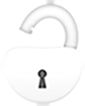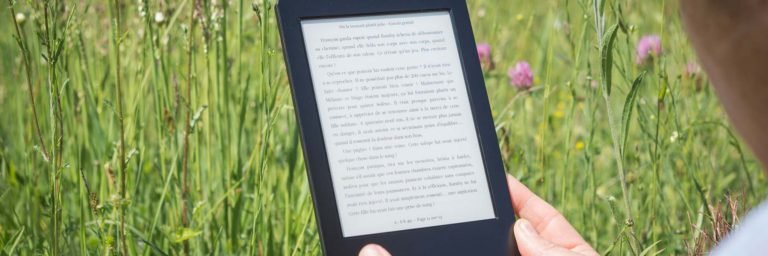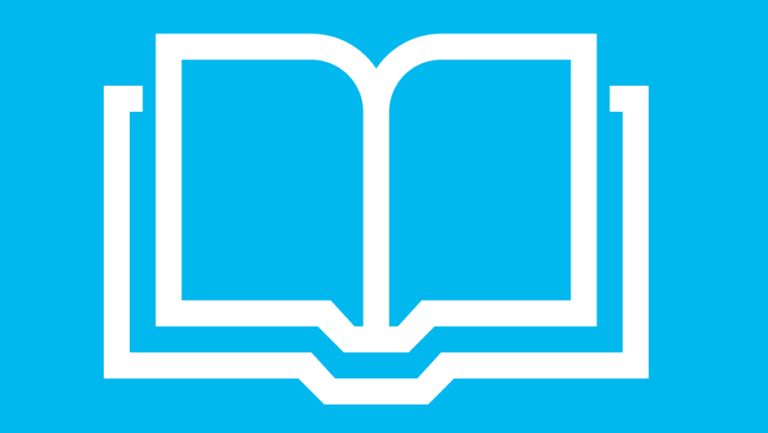PDF DRM Removal
Remove DRM from PDF eBooks Adobe Digital Editions
- Removes DRM protection from Adobe Adept PDF files with no quality losing;
- UnDRM PDF on Adobe Digital Editions without changing the files, only remove the PDF files DRM header;
- Batch decrypt PDF eBooks for saving most of your work and time, on both Windows and Mac;
- Crack DRM PDF files which can be read via Adobe Digital Editions (ADE).
Supported OS: For Windows 10/8/7/Vista/XP; Mac OS X 10.10 and later

3 Step to Remove DRM from PDF eBooks
Adobe Digital Editions provides an easy way to read and manage eBooks, digital newspapers and other digital publications. You can use it to download and purchase digital content, which can be read online and offline.
Adobe Digital Editions includes a setup assistant to authorize your computer (DRM), so the eBooks cannot be copied to a new computer or other devices with any app, even on computer, you can’t read a DRM protected PDF via Adobe Reader or Foxit Reader, but only Adobe Digital Editions. What’s more, DRM make it impossible to print PDF files.
If you have bought many PDF eBooks and want to print, read via computer or other device, you may desire to get to know how to remove DRM from PDF eBooks.
PDF DRM Removal provides an easy way to strip DRM protection from Adobe Digital Editions (ADE) with 1-click. It creates new PDF eBooks without DRM limitation, then you can read them anywhere, and print them out to paper as you want. You need only 3 steps to remove DRM from PDF eBooks on Adobe Digital Editions.
Main Features of PDF DRM Removal

Remove Adobe Adept PDF DRM
PDF DRM Removal is a powerful software to remove DRM protections from Adobe Adept PDF files with no quality loss. Just remove the PDF files DRM header, no change on the files. Read the PDF on any supported devices! It is the easiest to use software to remove PDF DRM and keeps the top-class quality in the market.
Batch Decrypt DRM PDF Files
Many users purchased many PDF eBooks online, you do not need to remove DRM from PDF one by one, using PDF DRM Removal, one time to decrypt all the imported Adobe Adept DRM protected PDF books.


Read and Print DRM PDF Files
The DRM protection prevent people from printing PDF file or reading it on any device or with any app, even on computer, you can’ t read a DRM protected PDF via Adobe Reader or Foxit Reader, but only Adobe Digital Editions.
By removing DRM protection from PDF files, you can read them anywhere on iPad, NOOK, Sony Reader and other on the compatible device without any limitation, and print out to paper as you want.
Decrypt DRM Protected eBooks
| Support DRM | Support eBook Formats |
| Adbeo Adept DRM |
How to Remove DRM from Adobe Digital Editions PDF?
Step 1. Authorize computer with your Adobe ID
First of all, download and install Adobe Digital Editions on your computer. Then click “Authorize Computer” from the “Help” option to authorize the computer with your Adobe ID. Create an Adobe ID if you don’t have one.


The decryption key will be generated during the reading process. If you fail to read PDFs on ADE, you are included to fail to remove DRM from the PDFs.
Step 2. Load PDF files to PDF DRM Removal
After launching PDF DRM Removal on your computer, you can get the neat interface. Click “Adobe” tab, it will detect and upload all your PDF files into the software automatically.

Step 3. Remove DRM from PDF Adobe Digital Editions
Then double click the PDF file to remove their DRM swiftly. Or you can directly drag and drop them to the right main window, and then the DRM will be decrypted automatically.

You can see a checkmark and “Decrypted” next to the PDFs you’ve removed DRM from. Double click on “Decrypted”, the Decrypted file output folder will prompt automatically.