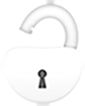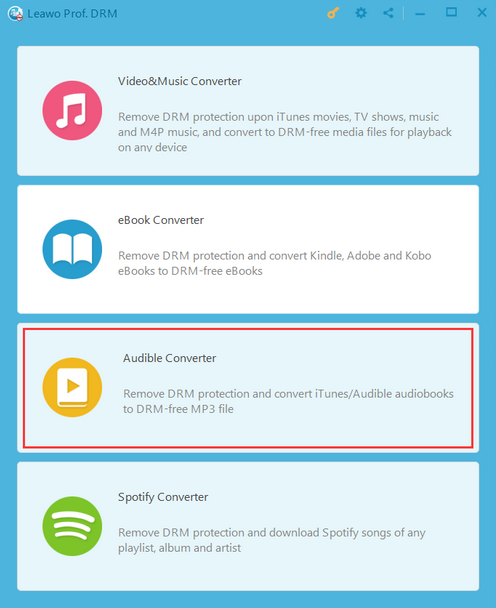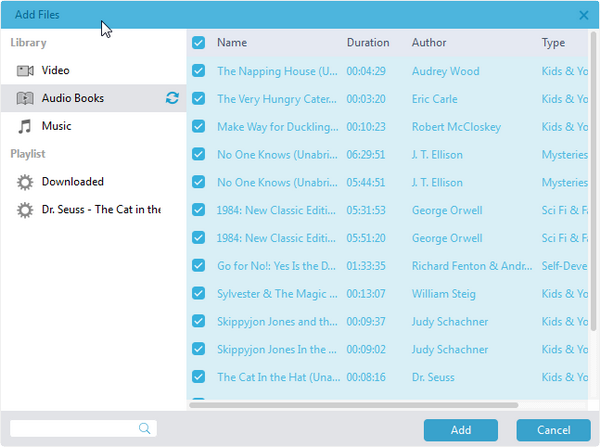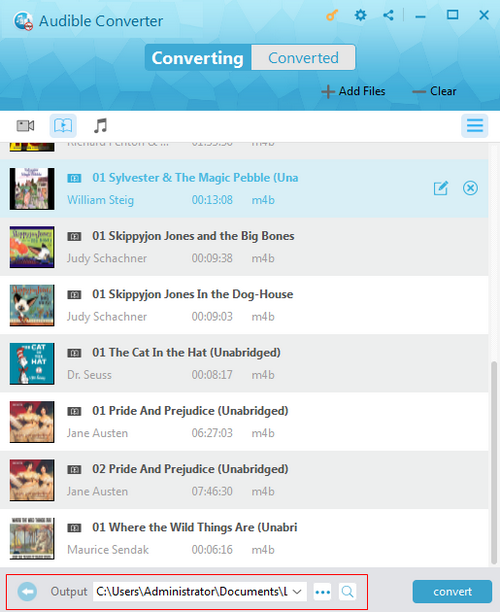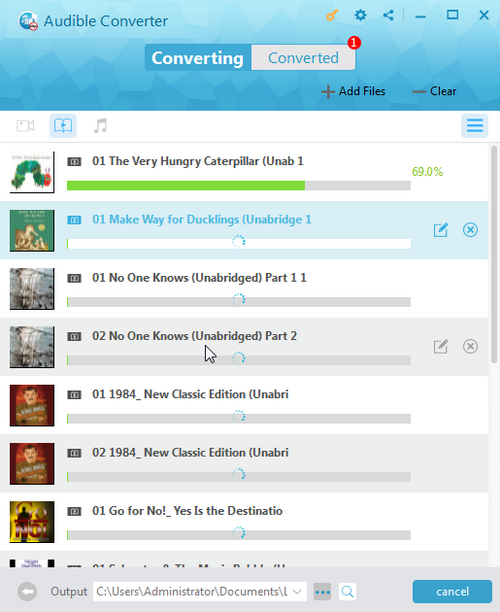Convert Audible AA to MP3, AAC
In Audiobook Converter, you can easily select AA & AAX audiobook library and then convert them into MP3 or AAC in 5X speed to play anywhere.

DRM iTunes M4B, M4A to MP3
Convert DRM m4b, aax audiobook files to any of the most popular file formats such as MP3, AAC, AC3, AIFF, AU, FLAC, M4A, M4R, and MKA.

Unlock DRM Audiobook on Mac
Audiobook Converter for Mac can legally remove DRM protections on audio book from iTunes, Audible.com or other websites on your macOS system.

1:1 Audiobook DRM Removal
While converting the DRM-protected iTunes audiobook, Audible AA/AAX audiobooks to MP3 files, this Prof. DRM reserves 100% original quality and ID tags.
THE ULTIMATE ITUNES/AUDIBLE M4P/M4P/AA/AAX AUDIOBOOK CONVERTER
Unlock/Convert DRM iTunes Audiobooks
iTunes Audiobooks are protected by DRM policy and can only be played on Apple’s devices. DRM Audiobook Converter allows users to remove DRM from iTunes audiobooks legally, for playing the DRM-ed iTunes M4B and M4P audiobooks on any device.
Convert iTunes DRM protected M4P, M4B Audiobook files to any of the most popular file formats on your Mac, including MP3, AAC, AC3, AIFF, AU, FLAC, M4A, M4R, and MKA.
Convert Audible audiobooks to MP3
Audible adopts the proprietary AA & AAX format to distribute the audio files from its library. If you plan to listen to Audible audiobooks on your Android phone, or other MP3 players, the best way is to download and convert the AA/AAX audiobooks to P3 format.
Prof. DRM Audiobook Converter is specially designed for converting AA/AAX audiobooks to MP3/M4A/M4B format. With it, you can enjoy your audiobooks anywhere you like. If you’d like to get lossless output files, please select “Original” as the output format.
All-in-one Audiobook DRM Converter
How it Works?
If you like listening to audiobooks, Prof. DRM Audiobook Converter is your best solution to strip iTunes and Audible Audiobooks DRM so your purchased M4B, M4P, AA, AAX Audiobooks can be played on any device you like!
Step 1. Launch and enter into Audiobook Converter
After installing Prof. DRM, launch it on your computer. From the DRM removing tools, select “Audible Converter” to remove DRM protection and convert iTunes/Audible audiobooks to DRM-free MP3.
Step 2. Load Audiobooks to the program
Click the “Add Files” button to import the M4B audiobook, or AA or AAX audiobooks files from iTunes or Audible. Direct dragging-and-dropping operation is also allowed.
Step 3. Define output MP3 files
Click the “Edit” button to freely choose Channel, Sampling Rate, and Bit Rate for keeping in the output MP3 audio file.
Click the three dots “…” button at the bottom to set an output directory containing the output MP3 file.
Step 4. Remove DRM and convert iTunes/Audible audiobook to MP3
Once all the settings are done, click the “Convert” button to start removing Audiobook DRM and converting iTunes M4P, M4B, and Audible AA, AAX audiobooks to MP3, M4A, AAC, or AC3. After a while, the DRM removing and conversion process will be completed.
Other Audio Solutions

Streaming Audio Recorder
Record music from any built-in input audio, computer audio, and online music sources, like YouTube, Spotify, AOL Music, Last.FM, etc., save in MP3 with lossless quality.

YouTube to MP3
Download online music from 1000+ popular websites to MP3s of up to 320 kbps, including but not limited to YouTube, Facebook, Vimeo, Instagram, and etc.

DRM Audio Converter
Remove DRM protection from Apple Music, iTunes M4P and M4A, M4B Audiobooks, as well as Audible AAX, AA audiobooks.
Get Started by Downloading
Love to listen to Audible/iTunes audiobooks on an MP3 player, start to convert the AA/AAX audiobooks to MP3 by downloading.