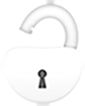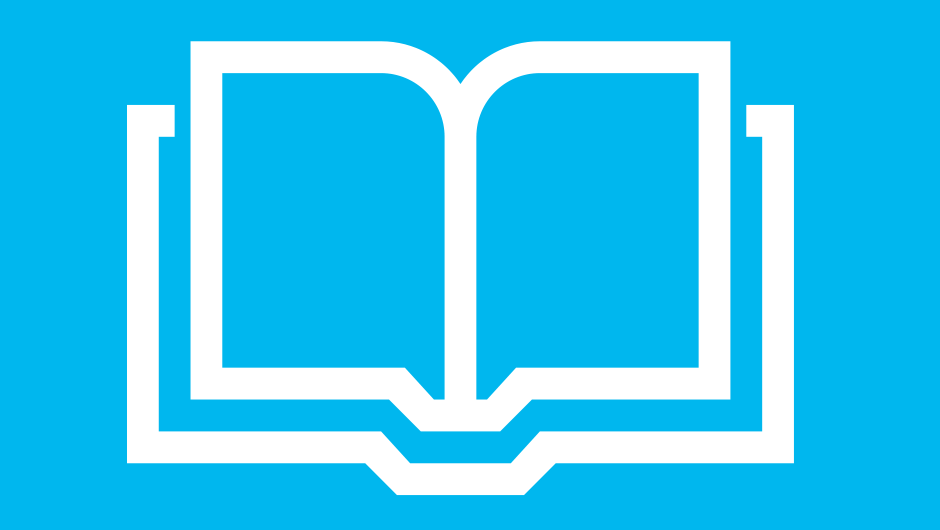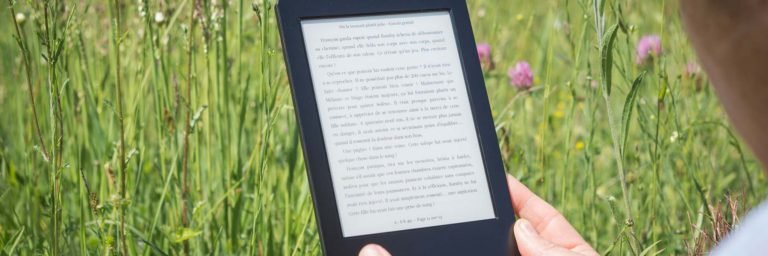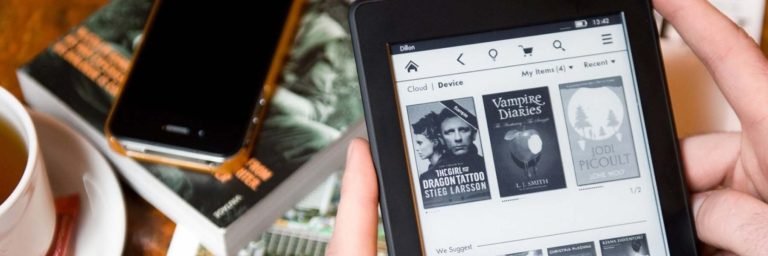eBook DRM Removal
Remove DRM from Adobe, Kindle, Nook, Sony eReader, Kobo eBooks
- Removing DRM from purchased Kindle, Adobe, and Nook eBooks;
- Decrypt Kindle AZW, AZW1, AZW3, PRC, Topaz, TPZ, Mobi, Adobe and Nook DRM protected EPUB and PDF eBooks;
- Strip the DRM from eBooks for easy cross-device enjoyment sharing.
- Automatically decrypt eBooks by just dragging them into the program without clicking;
- You can remove DRM from multiple files at a time to save your time.
Supported OS: For Windows 10/8/7/Vista/XP; Mac OS X 10.10 and later


All-in-one eBook DRM Removal
eBook DRM Removal is an all-in-one solution for removing DRM from purchased Kindle, Adobe, and Nook eBooks. It combines the function of Kindle DRM Removal, Adobe EPUB PDF DRM Removal, and Nook DRM Removal (Apple iBooks is not supported). This eBooks DRM remover decrypts 80% of the eBooks on the market from different sources including Kindle, Adobe, Nook DRM protected eBooks.
Remove DRM Protection from Amazon Kindle, B&N Nook, Adobe Adept
You can bulk decrypt your purchased Kindle AZW, AZW1, AZW3, PRC, Topaz, TPZ, Mobi, Adobe and Nook DRM protected EPUB and PDF eBooks. Then you can and read eBooks on Android, Sony e-Reader, Kobo as well as other tablets., share your books with your family, and convert or edit your books easily.
What you need to do is to add ebooks into the software, eBooks DRM Removal will create eBooks with no DRM restriction for you.


Automatically decrypt eBooks
eBook DRM Removal is extremely easy to use, after adding books into the program, the program will strip DRM from those files automatically.
What you need to do is to add ebooks into the software, eBooks DRM Removal will create eBooks with no DRM restriction for you.
The best conversion quality
Nowadays, eBook DRM Removal supports the various latest version of the EBook (Kindle Books/EPUB Books/PDF Books/NOOK books), and it won’t change any eBook contents during conversion, such as characters, images, layout, CSS, and so on (only remove the DRM). So you can get the best quality e-book after conversion.


Batch Conversion, save your time
You can add as many as hundreds of e-books at one time. Then you only need a few minutes to get your eBooks to be converted. No matter they are under DRM protection of the Adobe Digital Editions, or Kindle, or B&N Nook, etc.
Decrypt DRM Protected eBooks
| Support DRM | Support eBook Formats | ||
| Amazon Kindle DRM | AZW, AZW3, AZW4 | Mobi, PRC | Topaz, TPZ, AZW1, HTMLZ |
| B&N Nook DRM | ePUB | ||
| Adbeo Adept DRM | ePUB |