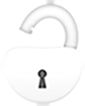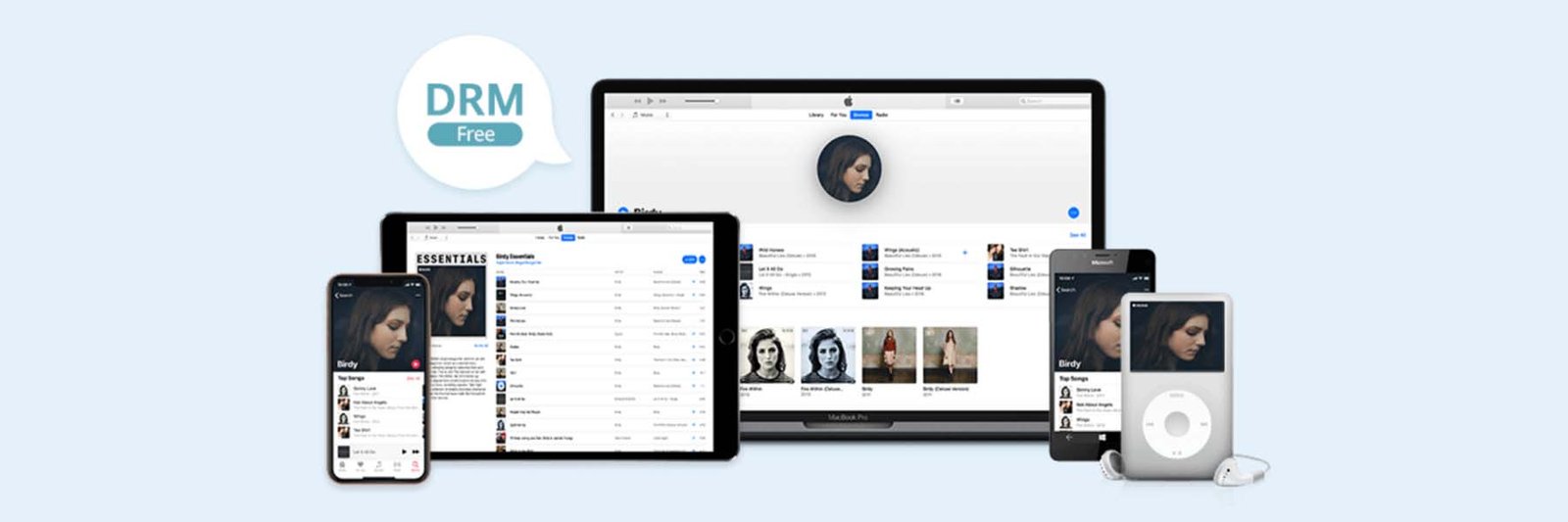Tunebite Remove DRM Protection
Legally remove DRM copy protection from music, audio books, video & movies
Have you ever wanted to copy a song or a DVD to your Android smartphone but couldn’t because of the DRM protection? Do you want to burn DRM-protected iTunes videos/movies/TV shows to DVD playable on home DVD player?
Most purchased music and video are copy-protected and can not be copied and played on mobile devices. For example, music purchased from iTunes is copy-protected m4p format. You can only play them with iTunes or iPod. If you want to enjoy them with other mp3 players, Sorry, M4P files can not be recognized.

Typically the only way around this is to illegally remove the DRM protection. Tunebite, an easy-to-use DRM remover and converter program, can help you to remove DRM protection and convert the files to different formats. Then, you can enjoy your music and video movie anywhere.
By re-recording DRM licensed audio file when they are played, Tunebite saves your files to unprotected audio files and video files as new MP4, WMV, h.264, MP3, WMA, WAV, OGG files and gives you unlimited use on any of your playback devices.
How to Remove DRM Protection with Audials Tunebite Platinum?
Step 1. Download and install Tunebite Platinum
Just follow the install wizard, the software will install four high-speed dubbing to speed up the conversion, it will also test your video and sound card.
Copies and converts all audio and video formats, with or without copy protection

Step 2. Load your DRM iTunes Movies and Music
Then located your iTunes purchased movie on your computer; after you purchased movie or TV shows from iTunes online store, you should find the downloaded movie in the iTunes install folder. And then run the Tunebite and click “Add -> Add files” to import your iTunes movie.

Step 3. Custom the output video and start conversion
If you want to customize the output video, just click the “Option” button and then video tab. Select “Optimized for PC” and “WMV (Windows Media Video)”. This software can also removed DRM from video for other mobile player such as Zune, PSP, Creative Zen, etc. If you want to do that, in the video tab, just select “Optimized for Mobile devices” and “MPEG-4”.
Click “Go” button to start conversion. TuneBite can convert DRM protected audio and video into unprotected formats such as mp3, ogg, wma, wmv, wav, mp4 or 3gp for your cell etc. It does all of this LEGALLY and without breaking the copy protection.


More about TuneBite Platinum
- Tunebite removes DRM protection, copies and converts music tracks, audiobooks, video clips, and films – whether DRM copy-protected or not – into the formats required by any mobile devices.
- Converts copy-protected music and audiobook files with the WMA, M4B, and M4P formats into unprotected MP3, WMA, WMA Pro, OGG, and WAV audio files.
- Audio converter for MP3, MP2, WMA, WMA Pro, OGG, M4B, AAC, AMR, AU, FLAC, AC3, and WAV audio files. Incl. Audio Stream recorder.
- Converts copy-protected films and video clips with the WMV and M4V formats into unprotected WMV, MP4, AVI, XVID, and 3GP video files that are compatible with mobile phones and Playstation Portable.
- Video converter for WMV, M4V, AVI, XVID, DIVX, 3ivx, 3GP, 3G2, MPEG, MPG, MOV, RM, FLV, ASV, DV, and H.264 files.
- Optimized conversion of DRM-protected files and conversion of over 50 audio and video formats is only the start. Tunebite also lets you create and customize audio and video output profiles that automate your most frequently used conversion processes.