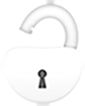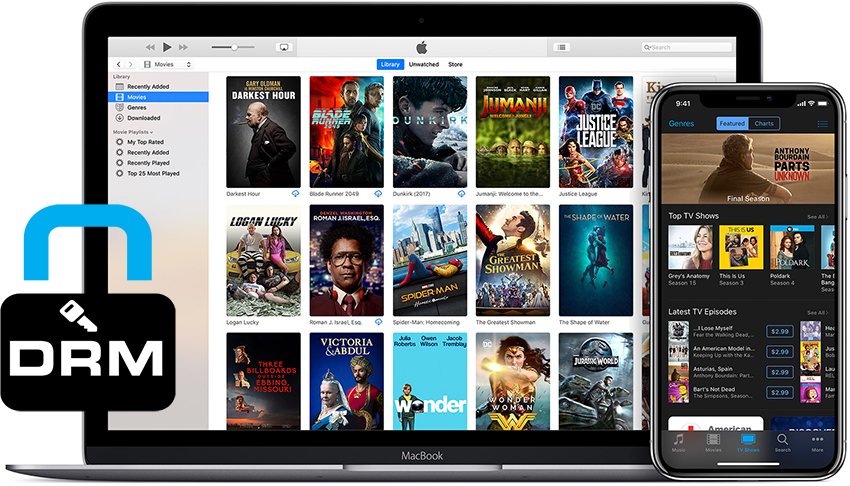Remove DRM from iTunes
How to remove DRM from iTunes music & video M4V, M4P, AAC?
Is there an easy way to remove the DRM (purchase info) from songs bought from the iTunes Store? I have 100-300 songs that I want to remove it from. The reason for this is because I’m uploading my entire music collection to Google play so it can be accessed anywhere but it can’t upload protected media. Any ideas would be great thanks!
If you’ve got some older songs or movies that were purchased from iTunes Store before 2009, then there is a high possibility that they’re copy-protected by Apple’s FairPlay DRM system. It’s a great anti-piracy system that protects the rights of artists and publishers by making it difficult for the consumer to distribute copyrighted material. However, DRM can also be very restrictive by stopping you from playing legally purchased music on your Samsung, HTC, PSP, Xbox 360, Zune, MP3 player, and other compatible devices. Then, is there a way to remove DRM from iTunes videos and music?

This article is dedicated to introducing the methods of removing DRM from iTunes music & videos. By using a DRM music/video removal program, you can produce DRM-free music and video for playing anywhere you like. What’s more, the program can help you convert iTunes video/audio files to any popular format that compatible with Android, PSP, Zune, Xbox 360, etc.
Best iTunes M4V Converter
- For Windows users, you can create a CD/DVD from iTunes music/video and then rip CD/DVD to the music and video format you want. Or you can directly strip iTunes DRM protection and convert iTunes music/videos to the formats you want by using DRM Media Converter.
- For Mac OS users, iTunes M4V Converter is the perfect solution in stripping DRM protection from iTunes M4V, M4P, M4B, AAC, M4A. You can check how to remove DRM from iTunes on Mac to get the detailed tutorial.
Part 1: Strip DRM restriction from iTunes music using iTunes + CD-R
- Insert a blank CD/DVD in the drive and open iTunes on your computer.
- Create an iTunes playlist containing your purchased songs.
- Go to “File” > “Burn Playlist to Disc”.
- Burn your playlist to make an “Audio CD”.
- Once you completed the burning process, insert the created disc into your CD-ROM drive again. Then you can use iTunes or Windows Media Player to import the music tracks on the burned disc as MP3 files.

If you have CD-R with your computer, you can use this method to strip the DRM protection from songs you’ve purchased from iTunes Store.
However, a lot of laptops are coming without DVD drives these days, like the super-thin ultrabooks or Apple’s new MacBook Pro and MacBook Air. What’s more, iTunes and CD-R solution is not fit for iTunes movie DRM removal. Then you’ll need a software to remove DRM legally and produce DRM-free media files that you can enjoy on practically any capable device.
Part 2: Removing DRM from iTunes music & videos using DRM Removal software
DRM Media Converter can help both Windows and Mac users to remove DRM from iTunes music and videos and convert video & music even HD video in high quality. It supports most DRM video Audio files: WMA/WMV/M4A/M4B/M4P/M4V/ASF, HD video: M2TS, TP, TRP, TS, AVI. And it has high conversion speed and friendly-use interface it could be a good choice to remove all DRM files.
Supported OS: Windows 7/8/8.1/10; macOS 10.10/10.11…/10.15
Before of cracking DRM iTunes music and video files, you should download the trial version from the above link. Then install and launch it.
Step 1. Load DRM iTunes music and movie
Simply click “Add video” button to load or just using drag-and-drop mode to import iTunes files to the main window of DRM Removal.

Step 2. Set audio tracks and subtitles
Choose an iTunes M4V video and click the “Edit” icon on the right side, from here you can choose audio tracks and subtitles for the output DRM-free MP4 video file.

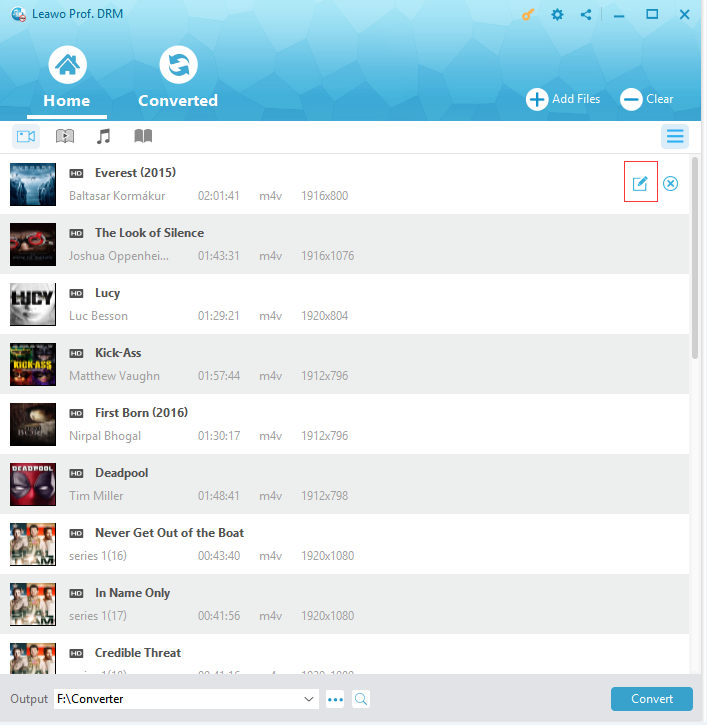
Then, click on “Browse” button to set the destination folder to save the converted DRM-Free music and movies.
Step 3. Start removing DRM protection from iTunes
Click on “Convert” button to begin removing DRM from iTunes videos and convert M4V to MP4. You will be requested to enter your Apple ID password and relaunch iTunes. Just do as it requires.

The conversion speed is super fast, the quality is amazing. Finally you can enjoy your iTunes music and videos freely whatever players without any limitation.
Part 3: iTunes M4V Converter for Mac
To remove DRM from iTunes movies on macOS Mojave/Sierra/High Sierra, you’ll need a iTunes M4V Converter for Mac program.

iTunes M4V Converter for Mac
- Remove DRM from iTunes rentals and purchases;
- Convert M4V to MP4 popular media formats on macOS;
- Make iTunes M4V videos editable on iMovie or FCP(X);
- Keep AC3 Dolby 5.1 Audio & All Subtitles/Audio Track;
- Extract audio from M4V and other videos, convert music files for Mac;
- Keep iTunes Rental forever on iPhone XS/X/8, iPad Pro, Android smartphone, and tablet;