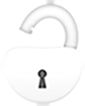Remove DRM Protection
Remove DRM Protection from iTunes Video & Music, Spotify Music, Audible Audiobooks, eBooks with One Application?
Once you’ve purchased or rented DRM protected iTunes movies and TV shows, Apple music, Spotify music, Audible Audiobooks, eBooks, etc, you’re facing with the problem caused by the DRM protection. You can only play the media file on the specific authorized devices. However, for people who switches to non-Apple devices, how can they remove DRM protection and play the DRM-protected M4V, M4P files on media players like Samsung Android phone, Zune, PSP, Apple TV for enjoying anytime and anywhere? What can you do to remove DRM protection? What tool can we use?
Screen recording software is one of the solutions some people use to generate videos or music without DRM protection. Compare with the DRM Removal software, recording screen is not only time-consuming, but also could cause video/audio quality loss. So here, I would like to recommend you to use a DRM Removal software – Prof. DRM by Leawosoft, which is an all-in-one 1:1 DRM Removal software.

1:1 DRM Removal
DRM Media Converter is the ultimate DRM removal and Converter that helps users to bypass the DRM protection from media files in iTunes, eBook from Kindle, Kobo, Adobe, music in Spotify and convert to common formats for playback on different devices without restriction. With advanced digital media processing technology, the original quality, subtitles, music ID tags will all be 100% preserved.
System Requirements: Windows 10/8/8.1/7; macOS 10.10/10.11…/10.15
Features of DRM Removal
- Legally remove DRM protection from iTunes and convert M4V movies and TV shows to MP4 file.
- Remove iTunes music DRM protection and convert Apple Music M4P DRM-free MP3 for unlimited playback.
- Crack the DRM-protection on Spotify music convert to common formats for freely playback.
- Strip DRM on the digital book from Kindle, Kobo, Adobe and convert to DRM-free format like epub, Mobi, azw3, azw, txt, etc.
- Crack iTunes/Audible Audiobook DRM protection on M4B/AA/AAX and convert to MP3 format for unlimited playback.
How to remove DRM protection using DRM video converter?
Once get this DRM Video Converter, you don’t need to fell any frustrated about remove DRM iTunes & Windows Media Center’s. Now let’s begin the process of DRM protection removal:
Step 1. Add DRM video to DRM Media Converter
Download DRM Media Converter from the above link. Install and run it on your computer.
Load the target DRM video files. You can simple load files by clicking “Add” button, or drag-and-drop files to the main window directly, or right click on the left main window, select “Add Files” choice.

Step 2. Set to remove DRM protection
- Click “Edit” button to select audio tracks and subtitles
 for keeping in the output MP4 video file.
for keeping in the output MP4 video file. - To define the output path for saving the converted DRM-free music and movies, just click “…” button at the bottom to browse your computer and make your decision.

Step 3. Start removing DRM protection
After all settings have been made. Click on “Convert” button to begin removing DRM protection from iTunes DRM movie or music and convert to common MP4 or MP3 format.
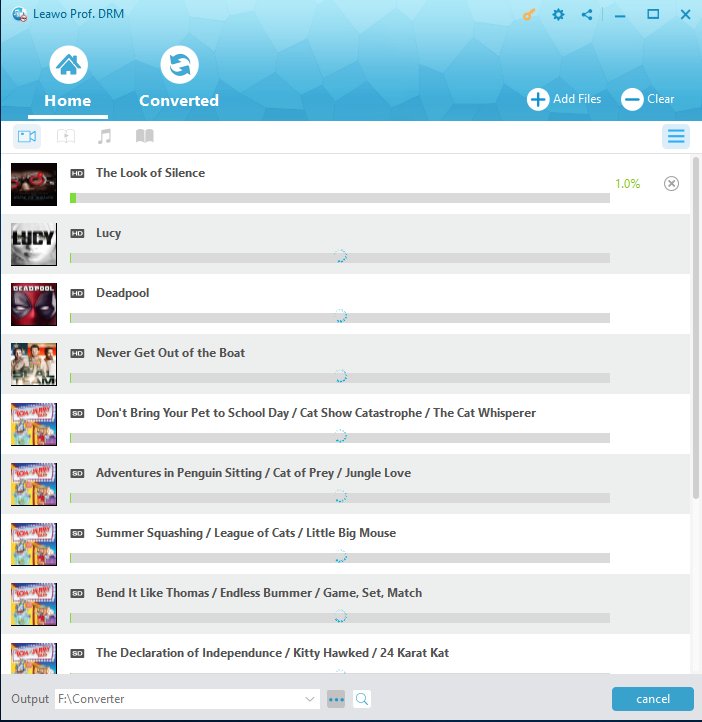
The conversion progress bar will play on the main window. The speed is super fast, the quality is amazing. Finally you can enjoy your favorite video freely on whatever players without time and space limitation.
Remove DRM Protection, remove music protection WMA M4P AAC OGG WAV files to unprotected MP3, CD, and other MP3 player file formats. Remove video protection WMV M4V ASF to MP4 AVI MOV FLV 3GP etc.