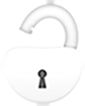DRM Music Converter
How can I convert DRM-protected music to plain .mp3?
How can I convert DRM protected music to .mp3 for transfer to a cloud music service?
If you have older purchased music that is protected by DRM and want to convert to MP3, you need to remove DRM protection from music files and then convert them to your target .mp3 format. But how to convert DRM music to DRM-free versions?
DRM Media Converter is a good DRM music converter program, which is specially designed to strip DRM protection from video and music files you bought from iTunes, Windows Media Centre, uTorrent, FrostWire and more. It can remove DRM from protected WMA, M4P, M4B, AA, AAX and convert the music files to DRM-free version in MP3, M4A, AC3, AAC, WMA, WAV, OGG, APE, MKA, AU, AIFF, FLAC, M4R format.
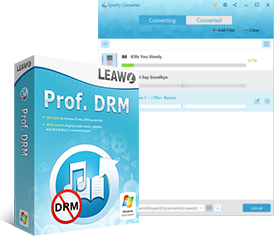
Key features of DRM Music Converter:

DRM Audiobook Converter
Remove DRM from audiobooks and music in all popular file formats, like AA, AAX, and convert Audiobook to MP3 and other formats so that you can enjoy them with any music player freely.

DRM Music Converter
Remove DRM from popular audio formats like M4P, M4B, AAC, WMA, and convert AAC to MP3, convert M4P to MP3, convert WMA to MP3, and can also extract audio from M4V.

Strip DRM from Purchased Music
With this powerful DRM Music Converter, you can remove DRM from audio files purchased from iTunes, Audible, Zune, Napster, and more, and convert music files between each other.
How to remove DRM from music files WMA, WAV, MP3, APE, etc?
Step 1. Import audios to DRM Music Converter
Free download this DRM music converter, then install and run it on your computer.
Click Add button to input your purchased DRM protected music files including WMA, M4P, M4B, AA, AAX, etc. And you can also directly drag-and-drop them into the main processing window.

Step 2. Output format setting
You can choose any output format as MP3, M4A, WAV, WMA, OGG, APE, AC3 according to your digital player’s need; the sample rate and bit rate can adjust the file size to meet your requirement. Click Settings button to customize the output parameters like bit rate, frame rate, etc.

Step 3. Convert DRM music to plain MP3
After all settings, click Start button to begin converting DRM protected music to MP3 or other format.

Just a short time, after the conversion, click Find Target to get all DRM-free music files that you can enjoy on all music players freely or share with your family and friends.