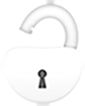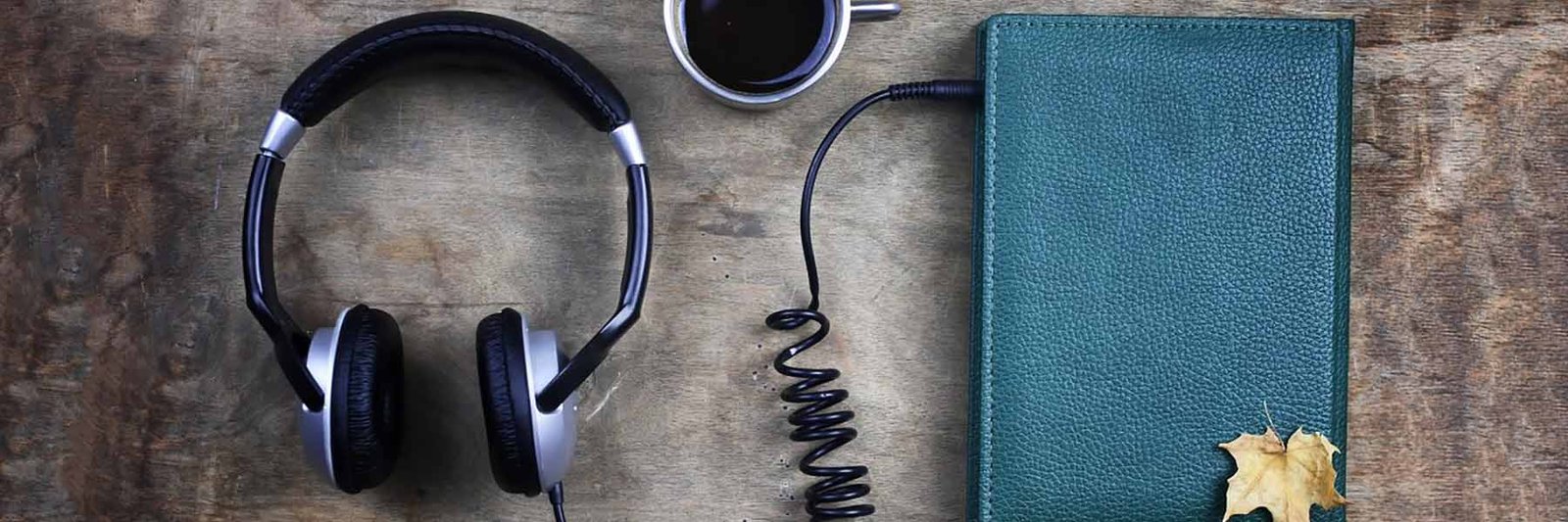Remove DRM from Audible Audiobooks
Converting “Audible” audiobooks to MP3
I downloaded an audiobook from Audible (part of Amazon) and found it saved as an “.aa” file. I can play it with their software on my PC, but I can’t download it to my MP3 player, which only understands MP3.
Are you having troubles with Audible books in the aa format? Generally, audio books purchased from Audible are in .aa format with Audible’s DRM protection, which not only prevents you from sharing the music file to others, but also limits transferring of the music files to other computer or devices like Creative Zen, Zune, PSP, BlackBerry, as well as common MP3 players.
Is there any way to resolve this issue? Ideally, just remove the DRM from Audible Books and convert them into MP3 format, then the files can be copied anywhere.

To do this, you can get DRM Media Converter, an all-in-one audio/video DRM remover, and a converter program. With it, you can simply strip DRM from Audible AA/AAX audiobook and convert AA/AAX to MP3 without losing any quality. What’s more, it can also remove DRM protection from any video or music files downloaded or purchased from iTunes, Zune Marketplace, Rhapsody, Spiralfrog, MusicGiants, eMusic, Puretracks, and more. After the conversion, you can even directly transfer the converted MP3 files to portable devices.
Now download Audible drm removal and follow the guide below to convert Audible AA to MP3.
Supported OS: For Windows 10/8/7/Vista/XP; macOS 10.10/10.11…/10.15
How to Remove DRM from Audible Audiobooks and convert AA/AAX to MP3?
Step 1. Launch Audible DRM Removal and import audio books
After downloading the program, just install and launch it on your computer. Then you can click Add button to select and import your Audible audiobooks into the program, or just directly drag and drop the target files to the software window.

Step 2. Output settings
Once you’ve imported the audiobooks, you can view each file under the eBook category. From here, you can click the Edit button to select Channels, Sampling Rates, and Bit Rates for the output MP3 audio files.
Whats’s more, you can click the Output browse box to specify the output folder for saving the output MP3 files.

Step 2. Removing DRM and converting Audible AA to MP3 format
From the Audio File to option, choose MP3 as the output format. Here you can customize output audio quality by setting audio parameters. When all is OK, click Start button to start converting Audible AA/AAX to MP3.

Once you click the start button, you can now begin removing DRM from Audible books, and converting the selected music files to MP3, AAC or other formats you want to convert. This will only take a minute or more and the output files are served. You can easily find them in by clicking Find Target button at the bottom. So that’s how easy the process of aa to mp3 conversion can be.
After the conversion, your Audible audio book files can be played either in your iPhone, iPad, PSP or any MP3 players. So you can enjoy your favorite music wherever, whenever.
About Audible.com:

Audible.com is a seller and producer of spoken audio entertainment, information, and educational programming on the Internet. Audible sells digital audiobooks, radio and TV programs, and audio versions of magazines and newspapers. Through its production arm, Audible Studios, Audible has also become the world’s largest producer of downloadable audiobooks. Audible is now a subsidiary of Amazon.
Audible’s content includes over 150,000 audio programs from leading audiobook publishers, broadcasters, entertainers, magazine and newspaper publishers, and business information providers, amounting to over 1,500,000 hours of audio programming. Audible’s content includes books of all genres, as well as radio shows (classic and current), speeches, interviews, stand-up comedy, and audio versions of periodicals such as The New York Times and The Wall Street Journal.
Audible also has a number of free audiobooks for you to download and listen to at your own leisure. These downloads are all legal and there is no copyright infringement. Most of these files are in MP3 format that can be played on an Mp3 player, phone, or PC. It offers a 30 days free trial which gives you a window large enough to download a number of books of your liking for free.
To ensure that Audible files run well on iPod, it is recommended that you use either J. River Media Center, iTunes or a combination of Music Match and Audible Manager. Anything other than this will cause problems.