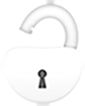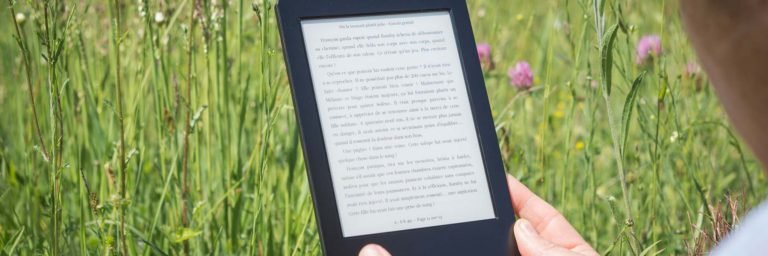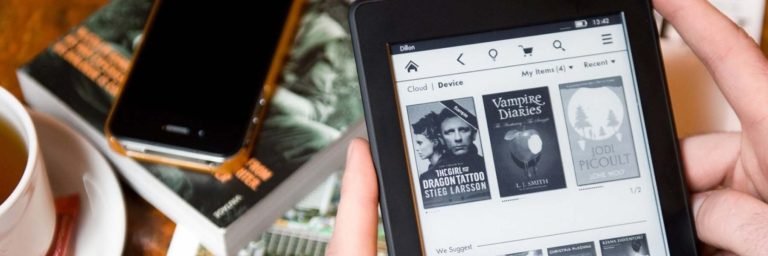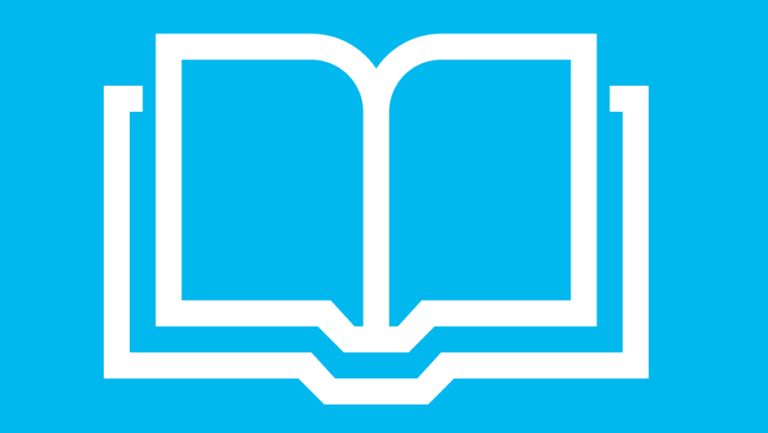Convert Kindle Cloud Reader Books to Mobi Files
Need to export Kindle books from Kindle Cloud Reader as DRM-free Mobi files for reading on Kindle devices and smartphones? So in this article, let’s see how to convert Kindle Cloud Reader Books to Mobi files.
Kindle Cloud Reader is a web app that always enables you to read Kindle Books online in the compatible web browser such as Google Chrome, Mozilla Firefox, Safari, and Internet Explorer 10. If you select an eBook and choose “deliver to Kindle Cloud Reader”, and then “Read now in Kindle Cloud Reader”, the selected eBook content will be displayed in your browser.
However, you may need to export Kindle books from Kindle Cloud reader and save as Mobi files without DRM protection. Then you can read your Amazon Kindle Cloud eBooks by Kindle, smartphone, or any free desktop eReader programs like Calibre, FBReader, Mobi File Reader, and more.
OK! Let’s begin to convert Kindle Cloud Reader books to Mobi file, within two main steps.
Firstly, Download Books from Kindle Cloud Reader for Offline Reading
You can decide which Kindle books you want on your computer or transfer to Kindle device or smartphone. To enable this option, operate as the following steps.
1. Launch Google Chrome on your computer, login to your Amazon Cloud Reader account by visiting read.amazon.com.
2. Select the Downloaded tab on the top, and click on Enable Offline button. By doing so, your Kindle Cloud Reader web app is ready to let you manage stored books in browser’s memory.

3. To download books from Kindle Cloud Reader, right-click on a book cover, select Download & Pin Book from the drop-down menu.

4. Once the book is downloaded, you will see it under the Downloaded tab. It’s also marked with a green pin under the cover.

Then, Convert Kindle Cloud Reader Books to Mobi Files
To get started, download KCR Converter and install it on your computer.

KCR Converter
KCR Converter designed to help you back up and read Kindle books freely. You just need to open KCR Converter, with an easy “Convert to Mobi” click, you can have all of your Kindle Cloud Reader books converted to DRM-free Mobi files.
1. Once you launch KCR Converter, all Kindle books downloaded from Kindle Cloud Reader will be shown on the main interface automatically.
2. Then, choose the books you want to save in .mobi format, click on “Convert to Mobi“. The selected Kindle Cloud Reader books will be converted to DRM-free Mobi files instantly.

3. Access the converted Mobi files by opening the folder that pop-up when the conversion completed.

To make sure you can enable Offline reading mode, you should make sure you have the latest Google Chrome browser installed on yoru PC/Mac. What’s more, KCR Converter only supports Google Chrome browser currently.